API documentation
The Kinto constructor
const db = new Kinto(options);
options is an object defining the following option values:
remote: The remote Kinto server endpoint root URL (eg."https://server/v1"). Not that you must define a URL matching the version of the protocol the client supports, otherwise you'll get an error;headers: The default headers to pass for every HTTP request performed to the Cliquet server (eg.{"Authorization": "Basic bWF0Og=="});adapter: The persistence layer adapter to use for saving data locally (default:Kinto.adapters.IDB); alternatively, aKinto.adapters.LocalStorageadapter is also provided; last, if you plan on writing your own adapter, you can read more about how to do so in the Extending Kinto.js section.requestMode: The HTTP CORS mode. Default:cors.
Collections
By default, collections are persisted locally in IndexedDB.
Notes
A
localStorageadapter is also available, though we suggest to stick with IndexedDB whenever you can, as it's faster, more reliable and accepts greater data quotas withouth requiring specific configuration.
Selecting a collection is done by calling the collection() method, passing it the resource name:
const articles = db.collection("articles");
The collection object has the following (read-only) attribute:
- lastModified: last synchronization timestamp,
nullif never sync'ed.
Notes
- A single dedicated database and store are created per collection.
- All transactional operations are asynchronous and rely on Promises.
Creating a record
articles.create({title: "foo"})
.then(console.log.bind(console))
.catch(console.error.bind(console));
Result is:
// result
{
data: {
id: "2dcd0e65-468c-4655-8015-30c8b3a1c8f8",
title: "foo",
}
}
Notes
- Records identifiers are generated locally using UUID v4.
Retrieving a single record
articles.get("2dcd0e65-468c-4655-8015-30c8b3a1c8f8")
.then(console.log.bind(console))
.catch(console.error.bind(console));
Result:
{
data: [
{
id: "2dcd0e65-468c-4655-8015-30c8b3a1c8f8",
title: "bar"
}
]
}
Notes
- The promise will be rejected if no record is found for that id.
Updating a record
var existing = {
id: "2dcd0e65-468c-4655-8015-30c8b3a1c8f8",
title: "bar"
};
var updated = Object.assign(existing, {
title: "baz"
});
articles.update(updated)
.then(console.log.bind(console));
Result is:
{
data: {
id: "2dcd0e65-468c-4655-8015-30c8b3a1c8f8",
title: "baz",
last_modified: 1432222889337
}
}
Notes
- An id is required, otherwise the promise will be rejected.
Deleting records
By default, local deletion is performed virtually, until the collection is actually synced to the remote server.
articles.delete("2dcd0e65-468c-4655-8015-30c8b3a1c8f8")
.then(console.log.bind(console));
Result:
{
data: [
{
id: "2dcd0e65-468c-4655-8015-30c8b3a1c8f8",
title: "foo",
_status: "deleted"
}
]
}
Notes
- An id is required, otherwise the promise will be rejected;
- Virtual deletions aren't retrieved when calling
#get()and#list().
Listing records
articles.list()
.then(console.log.bind(console));
Result is:
{
data: [
{
id: "705b17be-e957-4c14-8f4c-86f8eaac29c0",
title: "foo"
},
{
id: "68e63131-3859-40cc-a4f7-b237ca179329",
last_modified: 1432222889336,
title: "Web page"
},
]
}
Notes
- Records with
last_modifiedattribute were sync'ed on a server.
Clearing the collection
This will remove all existing records from the collection:
articles.clear()
.then(console.log.bind(console));
Result:
{
data: [],
permissions: {}
}
Fetching and publishing changes
Synchronizing local data with remote ones is performed by calling the #sync() method.
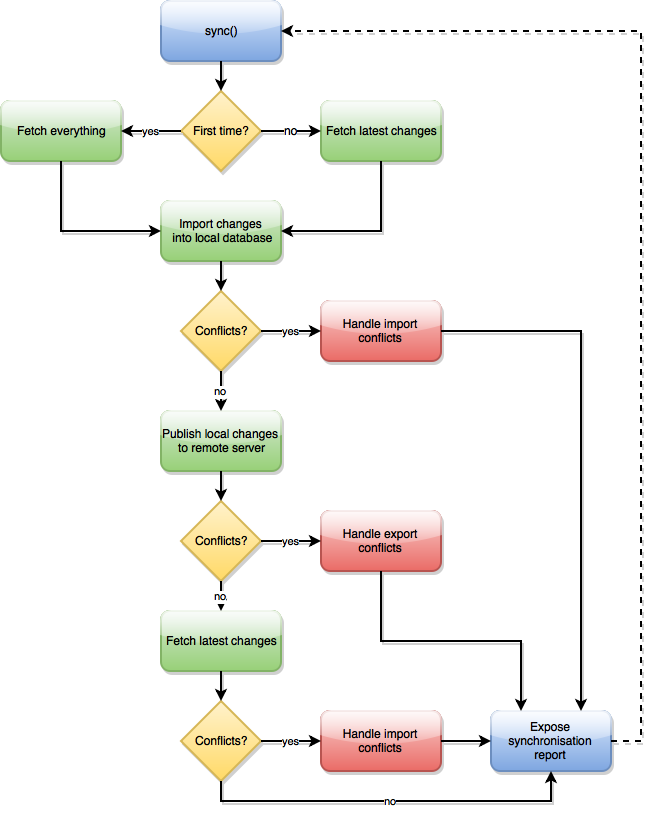
Synopsis:
- Fetch remote changes since last synchronization;
- Fail on any conflict encountered;
- The developer has to handle them manually using
#resolve(), and call#sync()again when done;
- The developer has to handle them manually using
- If everything went fine, publish local changes;
- Fail on any publication conflict detected;
- If
strategyis set toCollection.strategy.SERVER_WINS, no remote data override will be performed by the server; - If
strategyis set toCollection.strategy.CLIENT_WINS, conflicting server records will be overriden with local changes; - If
strategyis set toCollection.strategy.MANUAL, conflicts will be reported in a dedicated array.
- If
- Fail on any publication conflict detected;
articles.sync()
.then(console.log.bind(console))
.catch(console.error.bind(console));
Synchronization strategies
The sync() method accepts a strategy option, which itself accepts the following values:
Collection.strategy.MANUAL(default): Conflicts are reflected in aconflictsarray as a result, and need to be resolved manually.Collection.strategy.SERVER_WINS: Server data will be preserved;Collection.strategy.CLIENT_WINS: Client data will be preserved.
You can override default options by passing #sync() a new options object; Kinto will merge these new values with the default ones:
articles.sync({
strategy: Collection.strategy.CLIENT_WINS,
headers: {Authorization: "Basic bWF0Og=="}
})
.then(console.log.bind(console));
.catch(console.error.bind(console));
Sample result:
{
ok: true,
lastModified: 1434270764485,
errors: [], // Errors encountered, if any
created: [], // Created locally
updated: [], // Updated locally
deleted: [], // Deleted locally
conflicts: [], // Import conflicts
skipped: [], // Skipped imports
published: [] // Successfully published
}
If conflicts occured, they're listed in the conflicts property; they must be resolved locally and sync() called again.
The conflicts array is in this form:
{
// …
conflicts: [
{
type: "incoming", // can also be "outgoing"
local: {
_status: "created",
id: "233a018a-fd2b-4d39-ba85-8bf3e13d73ec",
title: "local title",
},
remote: {
id: "233a018a-fd2b-4d39-ba85-8bf3e13d73ec",
title: "remote title",
}
}
]
}
Resolving conflicts
Conflict resolution is achieved using the #resolve() method:
articles.sync()
.then(res => {
if (!conflicts.length)
return res;
return Promise.all(conflicts.map(conflict => {
return articles.resolve(conflict, conflict.remote);
}));
})
.then(_ => articles.sync())
.catch(console.error.bind(console));
Here we're solving encountered conflicts by picking all remote versions. After conflicts being properly addressed, we're syncing the collection again.
Handling server backoff
If the Kinto server instance is under heavy load, their admins can send a Backoff header and it's the responsibily for clients to hold on performing more requests for a given amount of time, expressed in seconds.
When this happens, Kinto.js will reject calls to #sync() with an appropriate error message specifying the number of seconds you need to wait before calling it again.
While not necessarily recommended, if you ever want to bypass this restriction, you can pass the ignoreBackoff option set to true:
articles.sync({ignoreBackoff: true})
.then(…)
Events
The Kinto instance and its other dependencies expose an events property you can subscribe public events from. That events property implements nodejs' EventEmitter interface.
The backoff event
Triggered when a Backoff HTTP header has been received from the last recevied response from the server, meaning clients should hold on performing further requests during a given amount of time.
The backoff event notifies what's the backoff release timestamp you should wait until before performing another #sync() call:
const kinto = new Kinto();
kinto.events.on("backoff", function(releaseTime) {
const releaseDate = new Date(releaseTime).toLocaleString();
alert(`Backed off; wait until ${releaseDate} to retry`);
});
The deprecated event
Triggered when an Alert HTTP header is received from the server, meaning that the service has been deprecated; the event argument received by the event listener contains the following deprecation information:
type: The type of deprecation, which in ou case is alwayssoft-eol(hard-eolalerts trigger anHTTP 410 Goneerror);message: The deprecation alert message;url: The URL you can get information about the related deprecation policy.
const kinto = new Kinto();
kinto.events.on("deprecated", function(event) {
console.log(event.message);
});